Over the past several years, charging technology for smartphones has advanced to unprecedented levels. You can get a full charge from certain devices charging at up to 150W in less than 15 minutes. Along with wired charging, wireless charging for smartphones has also advanced. Wireless charging allows you the extra convenience of just setting your phone down on a surface to charge even if it is much slower.
When you discover that your phone hasn’t gotten any charge while being placed on a wireless charger, that convenience can quickly turn into a nightmare. If that frequently occurs to you often.
We will examine the reasons for this problem and offer thorough troubleshooting methods in this post to assist you in getting your Google Pixel Fold back to wireless charging.
Reasons why wireless charging is not working
- Misalignment
- Incompatible charger or charging pad
- Protective case interference
- Dirty charging contacts
- Battery health
- Faulty hardware
Troubleshooting methods
- Repositioning the phone on charging pad
- Use a Qi-certified wireless charger
- Enable wireless charging
- Remove phone case
- Clean charging contacts
Method 1: Repositioning the Phone on Charging Pad

Positioning your phone in a precise way is one of the disadvantages of wireless charging. The reason for this is that wireless charging requires stacking two coils. Wireless charging will not function or may repeatedly disconnect if the coils are not properly positioned.
Align and carefully set your phone in the centre of the wireless charging place to resolve this problem. Make sure the centre of the back of your smartphone is near the centre of the wireless charger. This should lessen the problem.
Method 2: Use a Qi-Certified Wireless Charger

The majority of smartphones can be wirelessly charged using chargers that have the Qi wireless charging certification. While the majority of wireless chargers are Qi-certified, some less expensive models are not. Invest in a high-quality Qi-certified wireless charger; they are safer and compatible with the majority of phones.
Method 3: Enable Wireless Charging
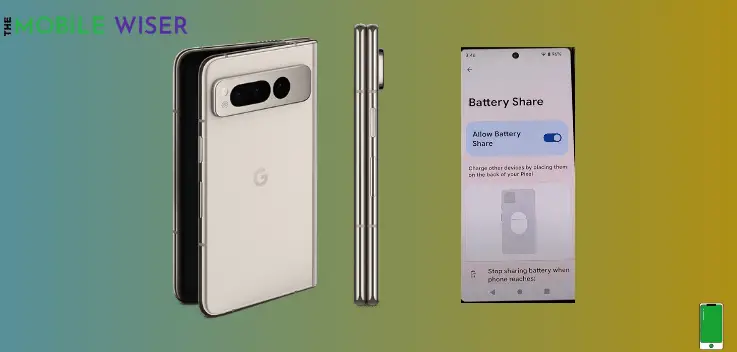
It’s possible that wireless charging is functioning properly but that it moves too slowly. Therefore, the battery level on your smartphone virtually stays the same. Some smartphones have functionality for quick wireless charging, which you can turn on or off manually.
So if you haven’t enable the wireless charging then you can enable it phone settings.
Here’s how you can do that:
- Go to the Settings of your phone.
- Scroll down and tap on Battery and then tap on Battery Share.
- Here tap on the Toggle Button to enable the battery share option.
Now you can easily place your phone on a wireless charging pad/ stand. You can also share phone charging with other phones or buds, and smartwatches by placing them on the backside of your phone.
Method 4: Remove Phone Case

Two coils placed on the smartphone and the wireless charging pad are that which allow for wireless charging. These coils must be placed on top of one another without any obstructions in between for wireless charging to function effectively. Wireless charging is likely to be hampered if you use a heavy protective cover on your smartphone.
If you are using a strong phone case that doesn’t allow wireless charging then it’s time to replace the phone case with a slimmer cover that supports wireless charging or during charging remove the existing cover.
Method 5: Clean Charging Contacts

Always try to clean the wireless charging pad/ stand of both devices. This can guarantee to charge your pixel fold without any problems.
Steps to clean the charging contacts:
- Power off both devices.
- Prepare cleaning supplies.
- Use cloth or swab.
- Clean the charging contacts on both devices.
- Let it dry.
- Power on your devices.
You can maintain the best possible wireless charging performance for your Google Pixel Fold by following these instructions and keeping the charging contacts clean. Maintaining your device’s readiness for usage whenever you need it will depend on continuous and effective charging.
With the help of these methods, you can easily fix the wireless charging issue on Google Pixel Fold.
