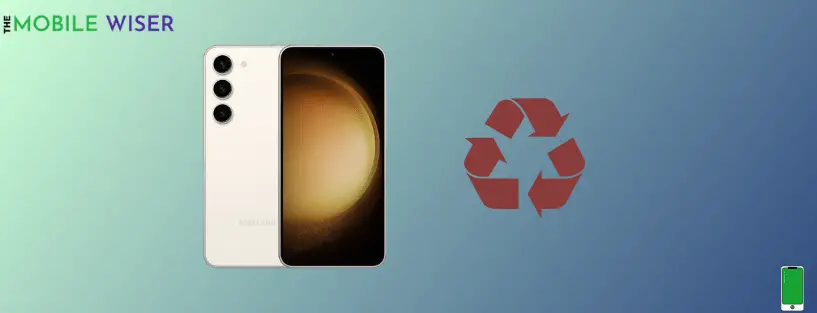Your Samsung Galaxy S23 may slow down due to various reasons like full storage and outdated versions of software.
In this article, I am going to guide you on how you can make your S23 faster for daily usage.
Here are some methods that you can follow up on for the smooth running of your Galaxy S23 phone:
- Turn on auto restart
- Update software
- Delete unnecessary files
- Close apps
- Don’t use the cell phone while charging
Method 1: Turn on Auto Restart
Restarting your phone is a simple method as it boosts your phone and cleans up the unused apps that are running in the background.
Here are the steps to enable the auto-restart option on S23:
- Go to the Settings of your phone.
- Find Battery and Device Care and tap on it.
- Here scroll down and tap on Auto optimisation.
- Now enable the Restart when needed option.
This will restart your Galaxy S23 phone automatically to keep it in the best condition. An automatic restart will only happen when you’re not using your phone.
Method 2: Updating Software
Having the latest version of the software can improve your phone’s performance,
Below are the steps to update your Galaxy S23 software:
- Go to the Setting of your phone.
- Scroll down and tap on Software update.
- Here tap on Download and Install.
- If the new version of the software is available then click download to install it.
Method 3: Delete Unnecessary Files
Deleting unnecessary files from your phone can help to perform better.
Here’s how you can delete unnecessary files:
- Go to the Setting of your phone.
- Scroll down and tap on Device and Care.
- Here tap on Storage and it will show the overall internal storage of your phone.
- Now, as per your choice, delete an unnecessary file.
Method 4: Close Apps
Closing unused apps may also help to improve your Galaxy S23 phone performance.
Here’s how you can do it.
- Go to the Settings of your phone.
- Here tap on Device and care.
- Tap on Memory and tap on Clean now this will clean and stops the unused apps that are draining your battery and also slowing down the performance of your phone.
Method 5: Don’t Use the Phone While Charging
Don’t use your Samsung Galaxy S23 phone while charging. You should not use it for anything, including calls, playing games, or using any other apps.
Using your S23 phone while charging impacts the battery life as well as its performance.
That is it. I hope that after using above methods, you will be able to fix the slow performance issue of your Galaxy S23.