If you’re facing an issue with your Samsung Galaxy S23 that is stuck on a black screen, this guide is for you! Usually, these error occurs due to a crashed system, a low version of the software, or even a battery issue. Mostly the Android device’s battery drains too fast.
In this post, I will guide you on how to solve a black screen issue on your S23 smartphone.
Causes of the Black screen:
- Crashed system.
- Insufficient storage.
- Damage Hardware.
- The low version of software.
- Battery drain.
Below are the methods that can solve your problem:
- Restarting your phone.
- Charge your phone
- Clean the charging port
- Make sure the buttons are working properly
- Remove SD card
- Check the LCD connection
Method 1: Restart your Phone

Restarting your Galaxy S23 is the simplest way to solve your problem.
- Just Press and Hold the Volume Down Key and Power Key for a second when the power off menu appears on the screen tap on Restart. This will solve the problem.
Method 2: Charge your Phone
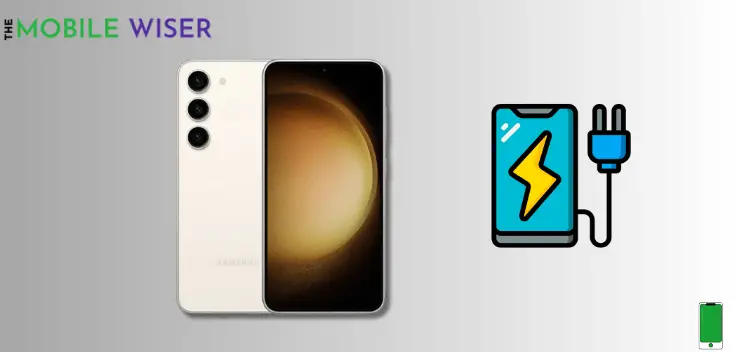
Sometimes low charging on your S23 may cause problems and impact your device’s system. So whenever your phone’s battery gets low connect the charger for at least 1 hour.
Method 3: Clean the Charging Port

Mostly the charging port of the devices is filled with liquid or dirt, then there are fewer chances of charging properly, it may also occur a black screen or any other issue.
So, I would suggest that clean the charging port of your Galaxy S23. Repeat that once a week.
Method 4: Buttons are Working Properly
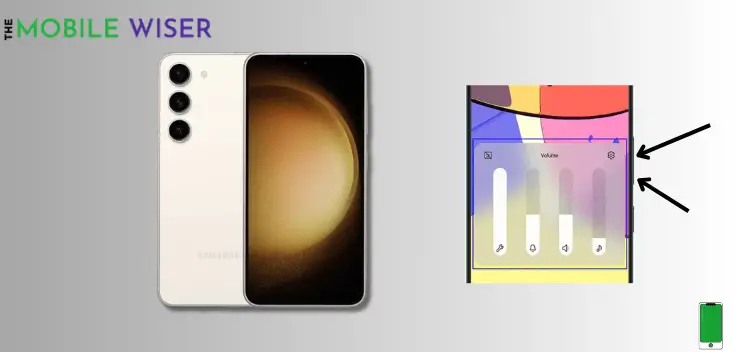
Sometimes the buttons of these electronic get jammed due to some reason and it also causes a black screen.
So, in that case, we would recommend cleaning your Galaxy S23 buttons once they respond properly then reboot the device and using it again.
Related Post: How to Fix Samsung Galaxy S23 Slow Performance Issue?
Method 5: Remove SD Card
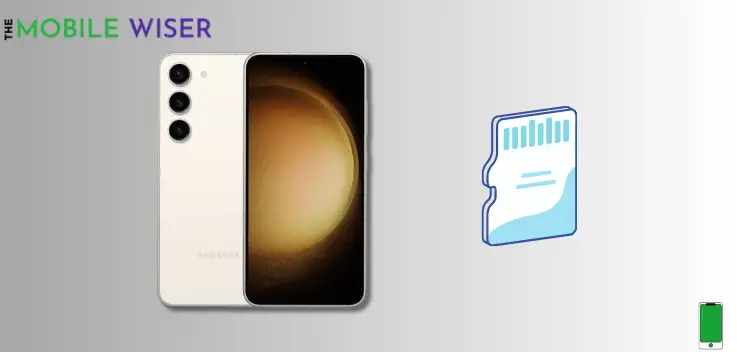
Sometimes the external storage may also be dangerous for your device because we always eject SD cards and put personal information in them. So it may cause some major issues that are not good for your Samsung Galaxy S23.
To solve the issue, removing the SD Card may be helpful for you because it causes a black screen due to issues with SD Card and viruses in it.
Method 6: LCD Connection

Another cause of the Black Screen is also the loose or improper LCD connections. If this is the issue then you can simply press your S23 phone from all sides and also press the front and back sides together.
If this method works then your issue will be solved and if it is not working then you can take your phone to a trusted repair shop to reset the LCD connections.
I hope all the above methods will help you a lot.

