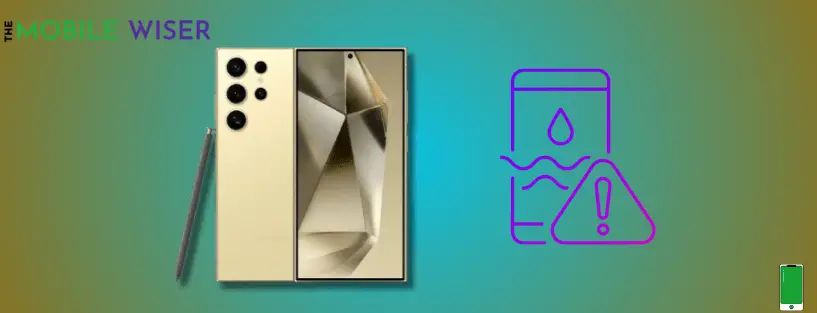Samsung Galaxy S24 Ultra is a newly launched smartphone packed with a lot of new features like Live Translate, Note Assist, Circle to Search, Generative Edit, and Chat Assist. It’s a highly anticipated smartphone with excellent features and performance. Despite these features, it feels annoying when a smartphone gets overheated.
If you’re facing overheating issues with your Samsung Galaxy S24 Ultra, in this article we will examine the reasons behind the issue and will provide easy troubleshooting methods to fix the problem.
Reasons Behind the Overheating
- Using phone while charging
- Software bugs
- Environmental factors
- Background running apps
- Multitasking
Troubleshooting Methods to Fix the Overheating Issue
- Wipe cache partition
- Remove phone case
- Avoid over charging
- Close background running apps
- Enable power saving mode
- Update phone software
- Contact customer care services
Method 1: Wipe Cache Partition
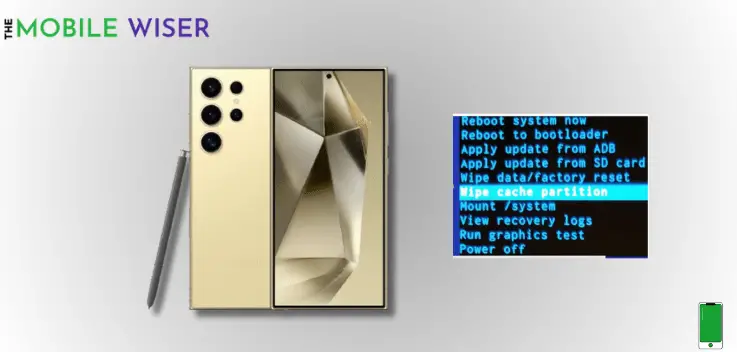
Old files that are stored in your phone’s cache memory can cause an overheating issue with your phone. You can resolve the problem with the help of this method. While doing this won’t remove any personal information from your device.
Here’s how to do that:
- Switch off your phone first.
- Now press and hold the Power and Volume Up buttons until you see the Recovery Mode on your phone.
- Here you can use the Volume Down and Up buttons to select the desired option.
- Now select the Wipe Cache Partition and then press Yes to confirm it.
- When the process is done then select the Reboot the System to restart your phone.
Method 2: Remove Phone Case
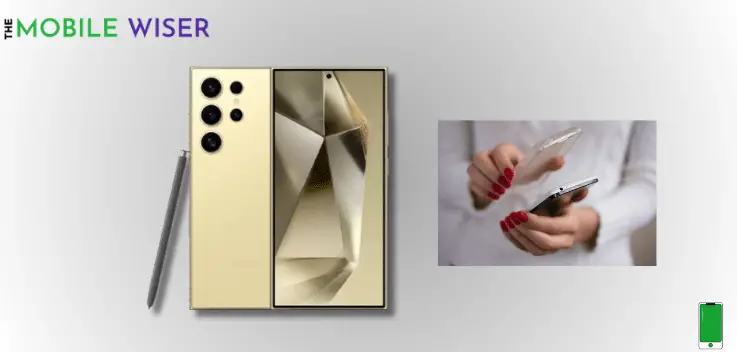
Most of us use phone cases to protect our phones but sometimes these cases cause an overheating issue with your phone. Here’s why! these cases cover ventilation which increases the accumulation of heat. Kindly remove the phone case for a specific time and then put it back.
Method 3: Avoid Over Charging
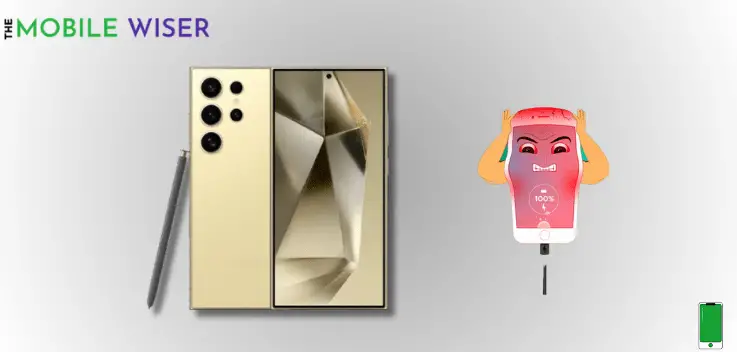
Charge your phone whenever your phone’s battery is low. Don’t try to overcharge your phone sometimes you will face an overheating problem.
Tips to prevent overcharging
- Unplug your phone from the charger after the battery has fully charged.
- To ensure optimal charging without creating too much heat, use authentic or certified chargers
- Keep your phone unplugged as often as possible, especially overnight.
Also Read: How To Fix Samsung Galaxy S24 Ultra Android Auto Not Working
Method 4: Close Background Running Apps
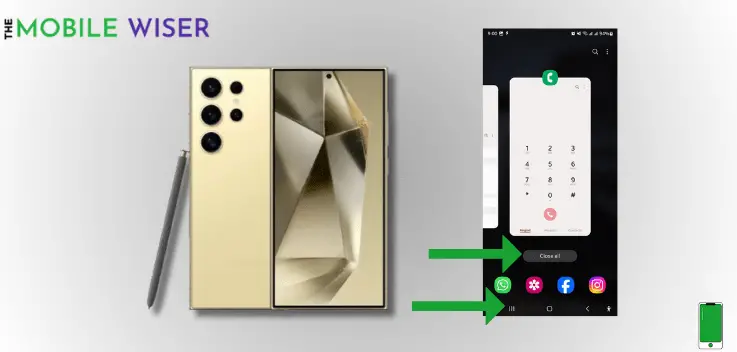
Some apps running in the background of your phone can slow down your phone when you are not using one of them. The best part is when you have done your try to close the apps from recent app section.
Here’s how to do that:
- Simply tap on the 3 Horizontal Lines on your screen.
- Now slide up individually or tap on Close All to remove running apps.
Method 5: Enable Power Saving Mode
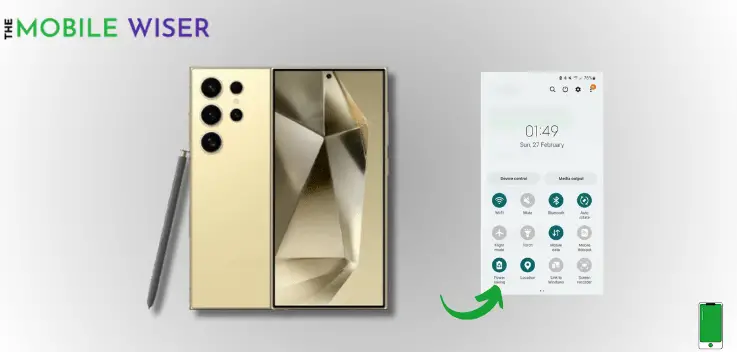
If you enable the power-saving mode, your phone’s general performance will be slightly slower. But the battery life will be greater if you enable it.
Steps to enable power saving mode:
- Drop down the Notifications Panel from the top of your screen.
- Here find the Battery Icon and tap on it to enable the power-saving mode.
Method 6: Update Phone Software

Always try to update the phone software of your phone. Updates are frequently released by manufacturers to fix known problems and enhance device functionality.
Steps to update the software:
- Go to the Settings of your phone.
- Scroll down and tap on Software Update and then tap on Download and Install.
- If the new update is available then try to install it.
Method 7: Contact Customer Care Services
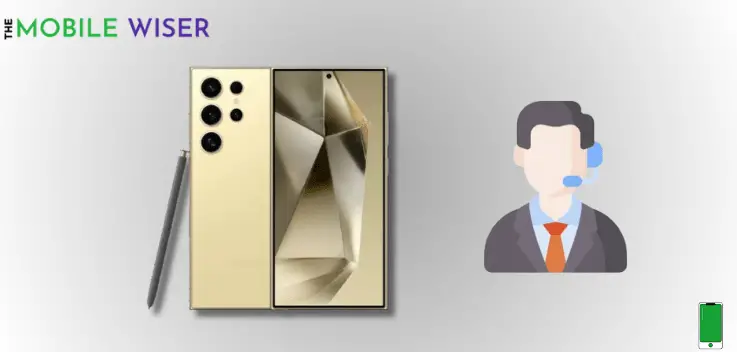
If the overheating doesn’t go away after attempting these fixes, get in touch with Samsung Support for more help. They may assist in diagnosing the issue and making recommendations for suitable fixes, which can entail replacements or repairs.
Additional Tips
- Do not leave your phone out in the sun for long periods.
- Before using your phone again, switch it off if it becomes too hot and let it to be cool down.
- In addition to overheating, you may observe unexpected battery depletion or performance problems, which might point to a more serious issue. Think about restoring your phone to its factory settings and creating a backup of your data.
I hope the above-mentioned methods will help you to fix the overheating issue on your S24 Ultra.