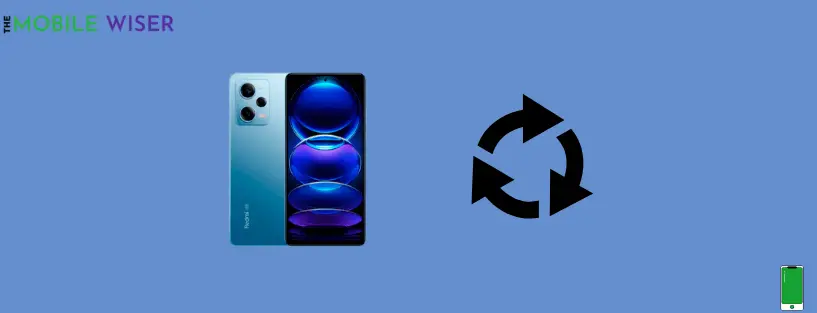If you are facing a performance-lagging issue on Xiaomi 12 phone, you are at the right place.
In this blog, I am going to help how to solve a lagging problem on your phone and make him faster:
Common Reasons why your Xiaomi 12 is performing slow:
- Old battery
- An old version of software
- Low storage
- Getting hot
- Too much gaming
- Third-party apps
The following methods can solve your Xiaomi 12 lagging problems:
- Restart your phone
- Update the software
- Delete unwanted apps
- Clean your cache memory
- Disable Google Assistant
- Turn-on battery saver mode
- Turn off Auto-syncing features
- Free up some storage
- Let your phone cool down
- Factory reset your phone
Method 1: Restart your Phone
Mostly, by simply restarting your Xiaomi 12 can bring a boost to your phone. When you restart your phone, it deletes the temporary files and cleans the cache memory to speed up the phone.
Here’s how you can do this:
- Press and hold the Volume Up button and Power key button.
- When a power menu appears tap on Reboot to restart your phone.
Method 2: Update the Software
Using an outdated version of software can also be the cause of lagging and slow-performance.
In order to best performace out of your Xiaomi 12, make sure you regularly update its software.
Follow the steps to update the software:
- Go to the Setting of your phone.
- Now tap on About Phone to see whether the new update is available or not. If it’s available then install it.
Method 3: Delete Unwanted Apps
Another reason behind lagging issue on Xiaomi 12 is the unwanted apps. As Play Store is the home of apps where we see millions of apps, we install every featured app for our phone as per our needs.
But most of the time we don’t use these apps and eventually they run in the background of our phone. To avoid these apps from consuming the phone’s resources, it is important to uninstall them.
Follow the steps to uninstall unwanted apps on your Xiaomi 12:
- Go to the Setting of your phone.
- Scroll down and tap on Apps and then tap on Manage Apps.
- Here just tap on App that you want to delete and then tap on Uninstall.
Method 4: Clean your Cache Memory
Cleaning the cache memory of your Xiaomi 12 smartphone can help it load app faster and offer smooth performance.
By clearning cache, your phone deletes the older data and files that are no longer useful.
So clean your phone memory and boost your phone speed by cleaning the cache memory.
Here’s how you can clean your Xiaomi 12 phone cache memory:
- Find a Security app on your home screen and tap on it.
- Here you can clean your device by just taping on Cleaner option.
Method 5: Disable Google Assistant
We know that Google Assistant is more helpful to its users but it always works in the background. You can disable Google Assistant to speed up your Xiaomi 12 phone’s performance.
Here are the steps where you can disable google assistant:
- There is a folder on your Home Screen where all Google apps are stored.
- Now tap on Google Assistant.
- After turning on the application say “Disable Google Assistant”.
- A new menu will appear on your screen. Now find General and Disable Google Assistant.
Method 6: Turn on Battery Saver
Turning on the battery saver can extend your phone’s battery life. It also closes the applications that are running in the background which consumes a lot of charging.
After turning on the battery saver mode, also turn off the Auto-Sync to get more battery life and increase your Xiaomi 12 performance.
Follow the steps to activate battery saver:
- Scroll down the Notifications Panel.
- Now find the Battery type Icon and tap on it to turn on the Battery Saver.
Method 7: Turn off Auto-Syncing Features
Auto-syncing is a feature that syncs your data automatically to your Gmail account and other notifications. This feature run in the background and also consume a lot of RAM. This can also be a cause of lagging and slow performance of your Xiaomi 12 phone.
Here are the steps to disable this feature:
- Go to the Setting of your phone.
- Tap on Accounts & Sync.
- Now here disable the Auto-Sync Data option.
Method 8: Free Up Some Storage
Most of the time, heavy storage on your Xiaomi 12 may cause it to perform slow.
In order to solve this problem I’d recommend to uninstall the un-used apps and delete some other files to free up some storage.
Method 9: Let your Phone to Cool Down
Xiaomi 12 Series phones have the latest software and are capable for heavy games. However, if you play games for extender period of time on Xiaom 12 phone, it may get hot due to extreme RAM usage.
This is normal, and by simply putting it on rest for few minutes, it will get back to its normal performance.
Method 10: Factory Reset your Phone
Resetting your Xiaomi 12 phone can bring a boost to your phone’s performance.
Remember that factory resetting your Xiaomi 12 will delete all your data and files on the phone. So make sure to create a backup or copy all your data to any other device before proceeding with this step.
Here’s how you can reset your smartphone:
- Go to the Setting of your phone.
- Now scroll down and tap on Additional Settings.
- Now again scroll down and tap on Factory Reset and Erase all data.
I hope that after following above methods, you will be able to fix the slow performance and lagging problem on your Xiaomi 12 smartphone.