An unexpected bug or malfunction may cause significant disruptions in the quick-paced world of technology, where cell phones have become into extensions of ourselves. The Xiaomi 13 Pro was unveiled with exciting features by the company, which is renowned for its modern smartphone designs.
However, several users have received frightening reports of the camera suddenly crashing.
Reasons behind the camera crashing issue
- Software glitches and bugs
- Outdated software
- Third-party apps preferences
- Insufficient system resources
Frequency of the issue
According to reports, the camera crashing problem isn’t a problem that all Xiaomi 13 Pro customers experience. This implies that certain conditions or setups could be connected to the issue.
Below are the methods that can help you to solve the camera crashing issue:
- Restart your phone
- Clear camera cache & data
- Force-stop the camera app
- Reset the camera app setting
- Delete Third-party apps
- Update the MIUI software
- Reset you Xiaomi 13 Pro
Method 1: Restart your Phone

Restarting your Xiaomi 13 Pro can fix many problems and issues regarding your phone. It also boosts your phone and gives the best performance.
Below are the steps to restart your Xiaomi 13 Pro:
- Press and hold the Volume Up button and Power key button.
- When a power menu appears tap on Reboot to restart your phone.
Method 2: Clear Camera Cache & Data

Cleaning the app cache and data can solve the camera crashing issue. After that opening, the camera app will solve the issue.
Here how you can do this:
- Go to the Setting of your phone.
- Scroll down and tap on Apps and then tap on Manage Apps.
- Here find the Camera App and tap on it.
- Now at the bottom tap on Clear data and then tap on Clear all data & Clear cache.
- OR simply press and hold the camera app and tap on App Info and then clear all its data and cache.
Method 3: Force-Stop the Camera app
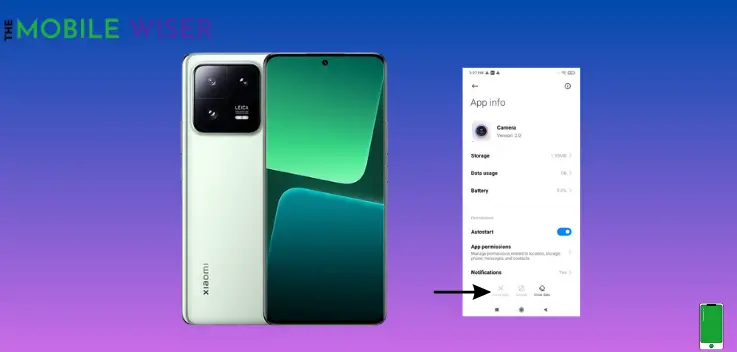
If you are still facing the camera crashing issue with your Xiaomi 13 Pro then it’s time to force-stop the camera app. In this mode, if the app is running in the background then it will be stopped immediately.
Here how you can do this:
- Simply press and hold the camera app and then tap on App info.
- Now at the bottom tap on Force stop and then tap OK to confirm it.
Method 4: Reset the Camera App Setting

Resetting the camera app settings to their default mode can also fix the camera crashing issue. In this mode, all the camera files will be deleted (Not pictures).
Steps to reset the camera app settings:
- Open the Camera App.
- Now tap on three lines or dots to open the setting.
- Here tap on Settings and then scroll down and tap on Restore default settings and tap OK to confirm it.
Method 5: Delete Third-Party Apps

Mostly the common reason for app crashing is the third-party apps that they run in the background of the phone. Due to these apps, they impact the performance of your Xiaomi 13 Pro.
In order to get rid of these apps you have to delete them permanently.
Here’s how you can delete third-party apps:
- Go to the Setting of your phone.
- Scroll down and tap on Apps and then tap on Manage Apps.
- Here you will see all pre-installed and custom install apps, choose the unusual apps to tap on it and Uninstall them.
Method 6: Update the MIUI Software

If your Xiaomi 13 Pro is running on an outdated version of software then it is the time to update the software of your phone.
Using the new version of software can bring a boost to your device and also gives you the best performance.
Steps to update the software:
- Go to the Setting of your phone.
- Now tap on About Phone and then tap on MIUI Version, if the new version of the software is available then try to install it.
Method 7: Reset your Xiaomi 13 Pro

If non of the above methods work then try to use the Factory Reset method. In this method, all the data of the device will be deleted permanently and you will get a new device.
Make sure to create a backup or copy all your data to any other device before proceeding with this step.
- Go to the Setting of your phone.
- Now tap on About Phone and then tap on Factory Reset.
- Here just tap on Erase all data to reset your phone.
I hope that after following the above methods, you will be able to fix the Camera crashing problem on your Xiaomi 13 Pro smartphone.

