The Xiaomi 13 Ultra features a state-of-the-art camera system designed to capture high-quality images. Its ultra-wide and telephoto lenses provide users with versatility and the ability to capture stunning details.
With its remarkable selection of smartphones, Xiaomi has developed a sizable global following. One of its well-known versions, the Xiaomi 13 Ultra, has a great camera setup that produces beautiful pictures. The camera’s inability to successfully focus on details, however, has been mentioned by a few users.
We will examine the causes of this issue and offer troubleshooting instructions in this post to assist you in fixing it.
These are the causes why your Xiaomi 13 Ultra camera is not focusing
Software-related issue: It is possible that due to an outdated version of the software you may face glitches and bugs in your phone that can affect the lens movement and result in camera focusing.
Hardware-related issues: The accurate focus might be hampered by physical damage to the camera module or lens. Focusing problems can be caused by even little hits, contact with dust, or moisture.
Environmental issues: The environment that you are capturing might also affect how well the camera focuses. The ability of the camera to efficiently concentrate on details might be hampered by dim lighting, excessive movement or vibration, and reflecting surfaces.
Down below are the methods that can help you to fix the camera focusing on your Xiaomi 13 Ultra
- Restart your device
- Clean the camera lens
- Adjust camera settings
- Reset camera settings to default
- Clear the Camera App Cache & Data
- Clear system cache
- Update the software
Method 1: Restart Your Device

The simple way to solve the camera not focusing issue on your device is to restart your phone. In this mode, minor software glitches are solved due to force restart.
Here are the steps to restart your device:
- Press and Hold the Power button and Volume up button.
- When a power menu appears tap on Reboot to restart your phone.
Method 2: Clean the Camera Lens

The camera lens should first be lightly cleaned using a microfiber cloth. Eliminate any dirt, dust, or fingerprints that could be blocking the lens. Better focus and image quality are guaranteed with a clean lens.
Method 3: Adjust Camera Settings

Examine your Xiaomi 13 Ultra’s camera settings to make sure they are set up to take detailed pictures. Try out various exposure, focus, and ISO settings as well as other photography options. The camera’s focusing abilities can be improved by properly adjusting these parameters.
Steps to adjust the camera settings:
- Open the Camera app which is located on the home screen.
- Now tap the Three Horizontal Lines at the top right corner of your screen.
- Here you will see a menu now tap the Settings ⚙️ Icon and tap on it.
- Now adjust the perfect setting of your choice to take good pictures.
Also Read: How to Fix Xiaomi 13 Ultra Fast Charging Not Working?
Method 4: Reset Camera Settings to Default
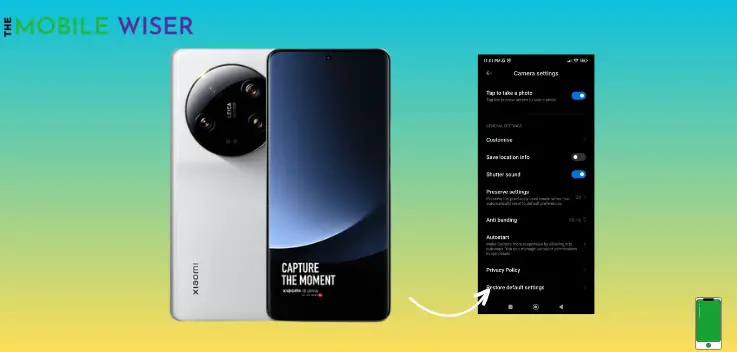
Consider returning the camera settings to default if you have made significant changes to them but are still having focusing problems. It could fix the issue if you do this to get rid of any misconfigurations and reset the camera to its default settings.
Here’s how to reset the camera settings:
- Open the Camera app which is located on the home screen.
- Now tap the Three Horizontal Lines at the top right corner of your screen.
- Here you will see a menu now tap the Settings ⚙️ Icon and tap on it.
- Now scroll down and tap on Restore Default Settings and then tap OK to confirm it.
Method 5: Clear the Camera App Cache & Data

Sometimes the faulty data that is stored in the cache memory of the app also cause an issue with the phone camera. That’s why users face an issue with the app.
The best part is to clear the camera app cache and its data to solve the issue.
Steps to clear the camera app cache:
- Go to the Settings of your phone.
- Scroll down and tap on Apps and then tap on Manage Apps.
- Here find the Camera App and tap on it.
- Now scroll down and tap on Clear Data and then Clear both Cache and its Data.
Method 6: Clear System Cache

Temporarily files that are stored in the phone’s memory might cause an issue with the camera app. The best part is trying to wipe up the cache partition from the phone.
Steps to clear system cache:
- Go to the Settings of your phone.
- Tap on About Phone and then tap on Storage.
- Here you will see all your occupied storage by apps and media, down below tap on Free Up, and it will clear all the cache data from your phone.
Method 7: Update the Software

Make sure the software on your Xiaomi 13 Ultra is the latest and most updated. Updates are frequently released by manufacturers to fix known problems and enhance device functionality.
Steps to update the software:
- Go to the Settings of your phone.
- Now tap on About Phone and then tap on MIUI Version.
- Here scroll down and tap on Check for Updates.
- If the new update is available try to install it directly.
Seek Professional Assistance
It is advised to seek expert help if the focusing problem continues despite performing the preceding fixing methods. To have your smartphone checked out and, if required, fixed, get in touch with Xiaomi customer care or go to an authorized service location.

