One of the most astonishing and popular smartphone features that has enhanced our lives in recent years is fast charging. Since its release, you won’t ever need to wait several hours for your phone’s battery to recharge. But other customers claim that rapid charging doesn’t function on their gadgets.
You won’t probably care about charging your smartphone and start using your device while charging or leaving the charge overnight or making calls or even playing video games while charging which will eventually cause issues.
Do not lose heart if you are also experiencing this issue; listed below are easy methods for fast charging issues with your Xiaomi 13 Ultra.
- Check the charging cable
- Clean the charging port
- Use the official Xiaomi charger
- Restart your phone
- Close all background running apps
- Check for overheating issue
- Update the software
- Wipe system cache
- Perform factory reset
- Replace battery
Method 1: Check the Charging Cable

We know that every smartphone with a charger and cable which is specifically designed to maximize charging efficiency. If your cable is not working well then sometimes it happens due to bending and twisting and this can damage the inside wire in the cable.
Ensure that you are using a high-quality charging cable that supports fast charging. Faulty or low-quality cables can hinder the fast charging feature.
Method 2: Clean the Charging Port

Sometimes the reason behind the charging not working is the dirty charging port of your phone. Dust, lint, or debris in the charging port can disrupt the connection and prevent fast charging.
The way to clean the charging port is gently clean the port using a soft brush or compressed air.
Method 3: Use the Official Xiaomi Charger

There are more chargers in the market which can be costly but they can’t even full fill the phone’s charging requirements. These chargers may not deliver the required power for fast charging.
Always try to use the official charger to charge your Xiaomi 13 Ultra.
Method 4: Restart your Phone

Sometimes a minor software glitch can be resolved by simply restarting your phone that might be affecting the fast charging.
Steps to restart your phone:
- Press and Hold the Power button and Volume up button.
- When a power menu appears tap on Reboot to restart your phone.
Method 5: Close All Background Running Apps

Before plugging in the phone, try to remove or close all the background running apps. Because these apps consume more battery and this can affect your phone while charging.
So before charging your phone try to close all the apps in your phone.
Method 6: Check for Overheating Issue
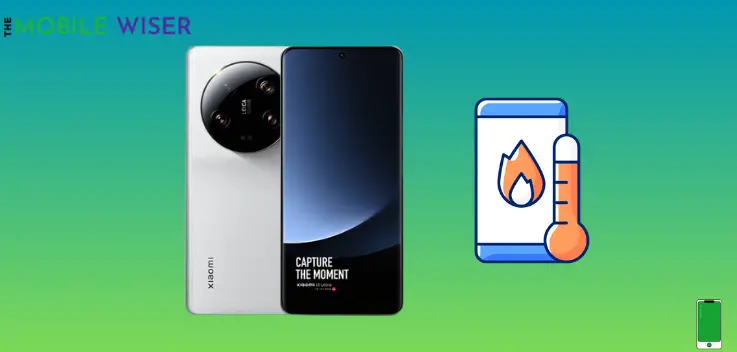
If you are facing an issue with fast charging then overheating can be a great cause. If you are using your phone while charging then you might face that issue. If your device feels overheating while charging then try to remove the cover/ case and stop all running activity on it.
Also Read: Xiaomi 13 Ultra GPS is Not Working (7 Methods to Try)?
Method 7: Update the Software

Most of the problems occur due to an outdated version of software on your phone. Try to update the software of your Xiaomi 13 Ultra.
Here’s how you can do that:
- Go to the Settings of your phone.
- Now tap on About Phone and then tap on MIUI Version.
- Here scroll down and tap on Check for Updates.
- If the new update is available try to install it directly.
Method 8: Wipe System Cache
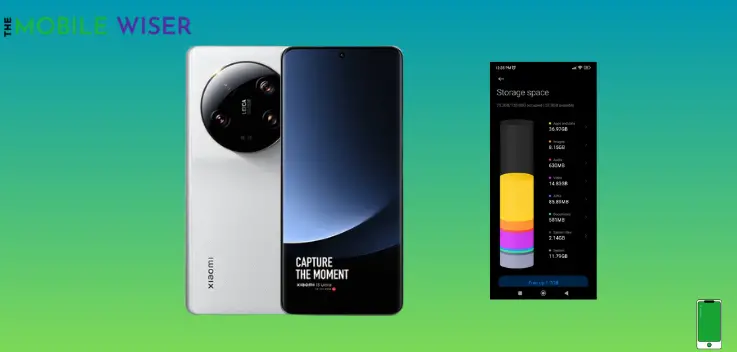
Temporarily files that are stored in the phone’s memory might cause an issue with fast charging. The best part is trying to wipe up the cache partition from the phone.
Here’s how you can do that:
- Go to the Settings of your phone.
- Tap on About Phone and then tap on Storage.
- Here you will see all your occupied storage by apps and media, down below tap on Clean Now, and it will clear all the cache data from your phone.
Method 9: Perform Factory Reset

Factory reset is the option that can fix the fast charging issue on your phone. This method is very effective and worth considering this will restore all the Settings and data even your phone to its default settings.
So, before jumping to the reset option try to make a backup of your files and personal data or copy it to another device.
Steps to perform a factory reset on your Xiaomi 13 Ultra:
- Go to the Setting of your phone.
- Now tap on About Phone and then tap on Factory Reset.
- Here just tap on Erase all data to reset your phone.
Method 10: Replace Battery

If you’ve tried all the above steps and still you are facing an issue then it’s time to replace a new battery of your Xiaomi 13 Ultra. Sometimes a faulty or old battery can make issues in your smartphones.
The best way is to replace a new battery.
I hope all the above methods will help you to solve the fast charging issue on your Xiaomi 13 Ultra.

