A highly anticipated smartphone with excellent features and performance is the Xiaomi K60 Ultra. But every smartphone has its drawbacks, just like any other electronic gadget. The problem of overheating is one that customers frequently worry about.
In this post, we’ll examine the possible causes of Xiaomi K60 Ultra overheating issues and offer workable troubleshooting techniques to keep your device cool and functioning properly.
Common causes of Xiaomi K60 Ultra overheating
- Intensive app usage
- Using phone while charging
- Software bugs
- Environmental factors
- Background running apps
- Multitasking
Troubleshooting methods for Xiaomi K60 Ultra overheating issue
- Remove phone case
- Enable power-saving mode
- Avoid overcharging
- Use official charger
- Close background running apps
- Clear system cache
- Update phone software
Method 1: Remove Phone Case
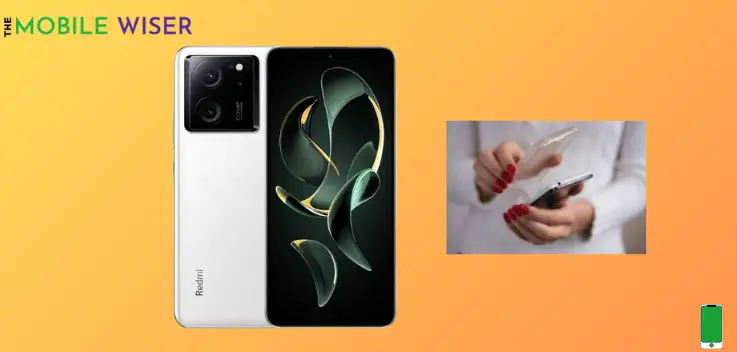
The majority of the time, overheating is caused by using a phone cover. As we go about our everyday lives, we utilize these phone covers and cases to keep our phones safe. However, these phone coverings limit ventilation, which increases the accumulation of heat.
Kindly remove the phone case for a specific time and then put it back.
Method 2: Enable Power-Saving Mode

It is possible to turn on the battery-saving mode if your K60 ultra is overheated. The battery life will be greater, but your phone’s general performance will be slower if you utilize the power-saving mode.
How to turn on battery-saving mode is as follows:
- Swipe down the Notifications Panel from the top of your screen.
- Now find the Batter-Saver and tap on it to activate the mode.
Method 3: Avoid Overcharging
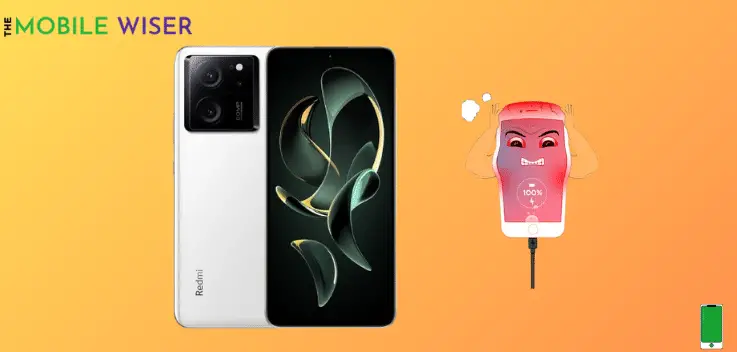
The device you are using may overheat if it is overcharged, which can also produce excessive heat.
Use the following advice to prevent overcharging:
- Unplug your phone from the charger after the battery has fully charged.
- Keep your gadget unplugged as often as possible, especially overnight.
- To ensure optimal charging without creating too much heat, use authentic or certified chargers.
By following these charging practices, you can lessen the likelihood of overheating.
Also Read: 6 Ways To Fix Xiaomi K60 Ultra Camera Not Working?
Method 4: Use Official Charger

To charge the Xiaomi K60 Ultra, be sure to use the authorized charger and an original cord.
Avoid trying to utilize third-party chargers as they have a direct impact on battery life and performance. These chargers don’t even meet the needs of the phone.
Method 5: Close Background Running Apps
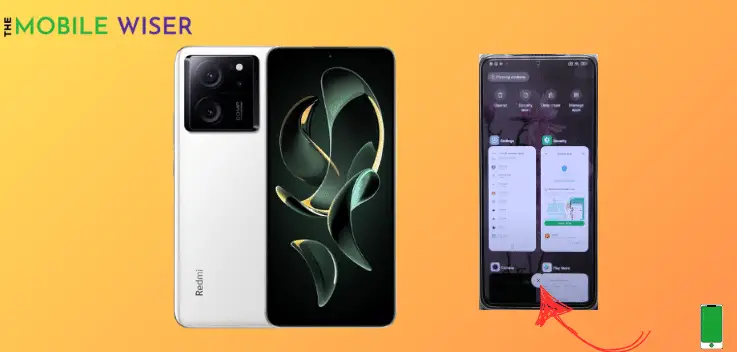
Apps running in the background might slow down the performance of your phone. Close any running applications that aren’t essential to use further.
teps to close the background running apps:
- Tap the Box type ◼️ icon (Recent app) at the bottom of your screen.
- Here you can remove the apps by sliding from right to left or left to right or just tapping the X to clear it all.
Method 6: Clear System Cache
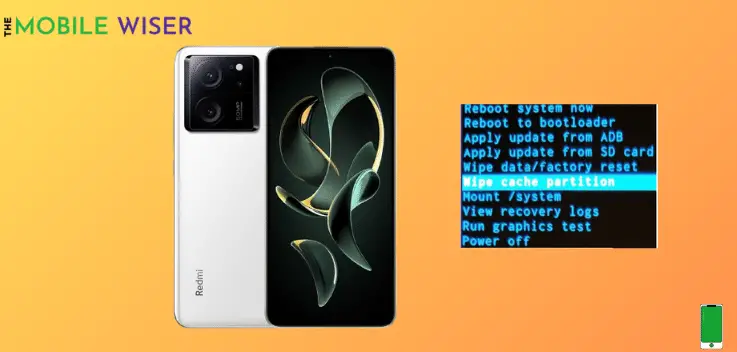
Old system cache files can occasionally cause overheating chances. You may resolve this by deleting the cache partition. While doing this won’t remove any personal information from your device, it will get rid of any temporary files that could be the problem.
Steps to clear the cache partition:
- First turn off your device.
- Press and hold the Power and Volume Up button at the same time.
- Now with the help of volume buttons select Wipe Data and press the Power Button to select that option.
Method 7: Update Phone Software

Make sure the software on your Xiaomi K60 Ultra is the latest and most updated. Updates are frequently released by manufacturers to fix known problems and enhance device functionality.
Here’s how you can do that:
- Go to the Settings of your phone.
- Now tap on About Phone and then tap on MIUI Version.
- Here scroll down and tap on Check for Updates.
- If the new update is available try to install it directly.
I hope all the above methods will help you to solve the overheating issue on your Xiaomi K60 Ultra.

