Smartphones have become a necessary component of our lives in today’s fast-paced world. They keep us amused, connected, and organized. Xiaomi is a significant participant in the smartphone market recognized for its innovative designs.
However, Xiaomi smartphones occasionally experience problems, just like any other device. Users frequently complain that the Xiaomi Mix Fold 3’s screen is unresponsive.
However, it might be annoying if the screen suddenly stops responding to your commands.
Before we worry, let’s explore the possible causes and productive troubleshooting techniques to resolve this problem.
Possible reasons why the screen is not responding
- Physical damage
- Software glitches
- Touchscreens calibration issues
- Overheating
- Third-party apps interference
Below are the fixing methods that can help you to fix the screen issue:
- Perform a soft reset
- Adjust screen refresh rate
- Check physical damage
- Restart your phone in safe mode
- Check for software updates
- Wipe the cache partition
- Factory reset your device
Method 1: Perform a Soft Reset

Additionally, it’s possible that brief software errors might damage your phone. Also, it may result in problems like screen flickering. A soft reset can resolve this problem.
Here how you can perform a soft reset:
- Press and Hold the Power button and Volume up button.
- When a power menu appears tap on Reboot to restart your phone.
Method 2: Adjust Screen Refresh Rate
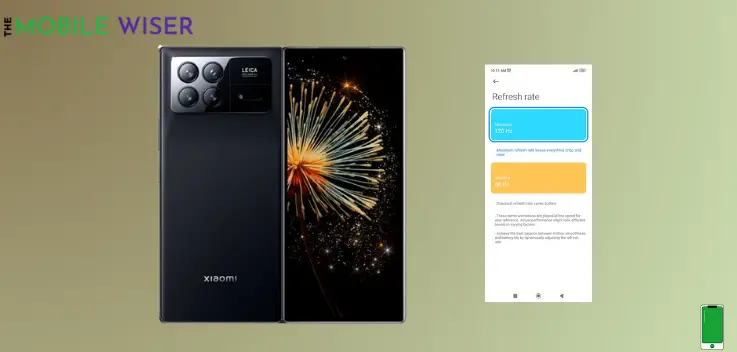
The frequency with which the display updates itself is known as the screen refresh rate. A higher refresh rate implies that the screen updates more often, which leads to better animations, quicker performance and reaction times, and less flicker.
The refresh rates available on Xiaomi phones generally range from 60 Hz to 120 Hz. Incorrectly configured display refresh rates can result in screen flickering, which can be very distracting and can lead to eye strain.
Steps to change the refresh rate:
- Go to the Setting of your phone.
- Scroll down and tap on Display and then tap on Refresh Rate.
- Now scroll down and tap on Custom and then Refresh Rate.
- Here select the 120Hz to get the better experience.
Method 3: Check Physical Damage

Your XIAOMI Mix Fold 3 smartphone may have sustained physical damage. It is also advised to carefully inspect your device for any indications of physical harm, such as fractures, breakages, or other impairments that may possibly be the root of the screen flickering problem.
It is strongly advised that you instantly seek the services of a believed professional repairing center to address and resolve the issue if you accidentally discover any type of damage during your examination.
Method 4: Restart Your Phone in Safe Mode
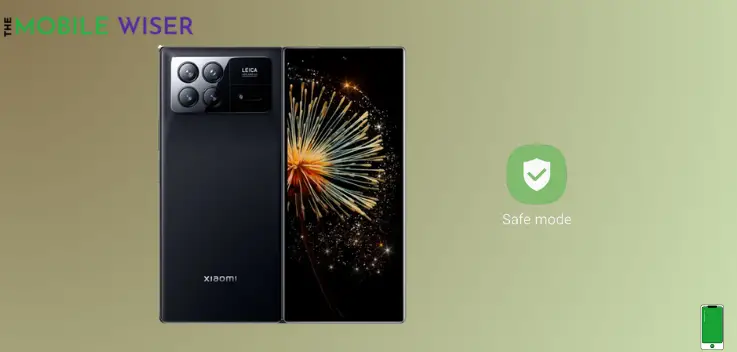
You might try starting your device in Safe Mode if you think a third-party app is the source of the screen flickering. All third-party apps are disabled while only system apps are permitted to operate in this mode.
This will reveal whether any outside applications are to blame.
Steps to restart your device in safe mode:
- First turn off your phone.
- Press and hold the Power and Volume Up button at the same time.
- Now with the help of volume buttons select the Safe Mode and press the Power Button to restart your device in safe mode.
Method 5: Check for Software Updates

Make sure the software on your Xiaomi Mix Fold 3 is the latest and most updated. Updates are frequently released by manufacturers to fix known problems and enhance device functionality.
Here’s how you can do that:
- Go to the Settings of your phone.
- Now tap on About Phone and then tap on MIUI Version.
- Here scroll down and tap on Check for Updates.
- If the new update is available try to install it directly.
Method 6: Wipe the Cache Partition
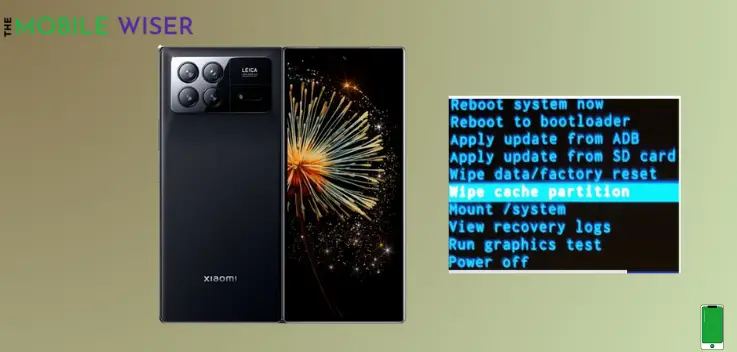
The cache partition, which is a distinct sector on your internal storage that may be accessed by booting the device into recovery mode, is where cached data are often kept.
Old system cache files can occasionally make the screen flicker. You may resolve this by deleting the cache partition. While doing this won’t remove any personal information from your device, it will get rid of any temporary files that could be the problem.
Steps to clear the cache partition:
- First turn off your device.
- Press and hold the Power and Volume Up button at the same time.
- Now with the help of volume buttons select Wipe Data and press the Power Button to select that option.
Method 7: Factory Reset Your Device

The last and most effective way to resolve any screen flickering issues on your phone is to do a factory reset. Your phone’s data is completely erased, and factory default settings are applied.
So, before jumping to the reset option try to make a backup of your files and personal data or copy it to another device.
Steps to perform a factory reset on your Xiaomi Mix Fold 3:
- Go to the Setting of your phone.
- Now tap on About Phone and then tap on Factory Reset.
- Here just tap on Erase all data to reset your phone.
I hope all the above methods will help you to solve the screen flickering issue on your Xiaomi Mix Fold 3.

